Html Css Button
Button
<button>Default Button</button>
Button Link
<style>
.button {
background-color: #4CAF50;
border: none;
color: white;
padding: 15px 32px;
text-align: center;
text-decoration: none;
font-size: 16px;
margin: 4px 2px;
cursor: pointer;
}
</style>
<a href="#" class="button">Link Button</a>
Input Button
<input type="button" value="Input Button">
Button color
<style>
.button {
background-color: #f44336; /* red */
border: none;
color: white;
padding: 15px 32px;
text-align: center;
text-decoration: none;
font-size: 16px;
margin: 4px 2px;
cursor: pointer;
}
</style>
<button class="button">Red</button>
Button Size
<style>
.button {
background-color: #008CBA; /* Blue */
border: none;
color: white;
padding: 15px 32px;
text-align: center;
text-decoration: none;
font-size: 16px;
margin: 4px 2px;
cursor: pointer;
}
</style>
<button class="button">16px</button>
Button Rounded
<style>
.button {
background-color: #4CAF50; /* Green */
border: none;
color: white;
padding: 15px 32px;
text-align: center;
text-decoration: none;
font-size: 16px;
margin: 4px 2px;
cursor: pointer;
border-radius: 16px;
}
</style>
<button class="button">16px</button>
Button Border
<style>
.button {
background-color: transparent;
color: #990000 !important;
border: 2px solid #990000 !important;
border: none;
color: white;
padding: 15px 32px;
text-align: center;
text-decoration: none;
font-size: 16px;
margin: 4px 2px;
cursor: pointer;
}
</style>
<button class="button">Red</button>
Button Width
<style>
.button {
background-color: #4CAF50; /* Green */
border: none;
color: white;
padding: 15px 32px;
text-align: center;
text-decoration: none;
display: inline-block;
font-size: 16px;
margin: 4px 2px;
cursor: pointer;
width: 250px;
}</style>
<button class="button">250px</button>
Button Hover
<style>
.button {
vertical-align:middle;
border-radius: 4px;
background-color: #f4511e;
border: none;
color: #FFFFFF;
text-align: center;
font-size: 28px;
padding: 20px;
width: 200px;
transition: all 0.5s;
cursor: pointer;
margin: 5px;
}
.button span {
cursor: pointer;
position: relative;
transition: 0.5s;
}
.button span:after {
content: ' » ';
position: absolute;
opacity: 0;
top: 0;
right: -20px;
transition: 0.5s;
}
.button:hover {border:3px solid #f4511e;
background-color: #008CBA; color:#f4511e;}
.button:hover span {
padding-right: 25px;
}
.button:hover span:after {
opacity: 1;
right: 0;
}
</style>
<button class="button"><span>Hover </span></button>
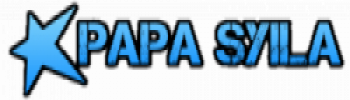
 Papa Syila
Papa Syila
